Yesterday was uploaded to the store, in its beta version, the new version 1.3.4 of the Android and iOS app. The most important innovation is the option to make a backup in the cloud using google drive.
This new option (which will be paid by subscription in the final version) allows us to make a backup and save it in our Google drive cloud. This copy is encrypted and even if someone get access to the document they cannot decrypt the file without the keys that only own the application for each user.
To use this new option you have to open the menu Import / Export of the application that will give you access to the options to make a backup and to restore it if necessary.
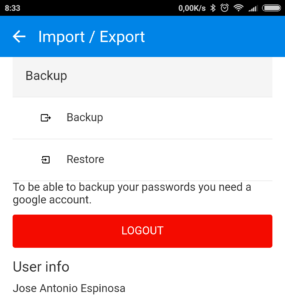
Before you can make the copy, you must select the “Login” button that will present the Google dialog asking for our credentials and granting permission to access our files (only access the private files of the app, so you can’t see this files in the user’s drive directory).
This backup will also allow us to recover our passwords if we uninstall the application or change the computer.
¡Happy Testing!





Recent Comments