Here is the list of beta products currently tested by the betatesters:
NMP Bitcoin Wallet
Application that serves as a “itinerant” purse of bitcoins. It doesn’t store any data locally and allows:
- Check balances
- Consult transactions
- Generate QR codes to receive bitcoins
- Generate transacctions to send bitcoins
- Generate new bitcoin addresses directly imported to nomorepass.
- ETH, LTC and BTC support
Latest version: 2.0.0 (2017-10-29)
What’s new
- ETH, LTC and BTC support
Older versions:
1.0.1 (2017-08-31)
1.0.0 (2017-08-30)
Only in english.
Instalation
They are files with standard installations for each operating system. The considerations to consider are:
For windows: since the product is signed by a publisher without references you will complain that it is an unknown publisher. The installation must be explicitly accepted (in more information if windows 10).
- Alerta de seguridad
- Más información – Instalar de todas formas
For Linux: the downloaded program must be authorized to run in properties -> permissions
- Permisos de ejecución
For mac: only drag and drop the application icon to Applications folder.
Usage
The easiest way to start with this wallet is to start from a new bitcoin address (do it only the first time), after starting the program click on “New wallet”.

A qr code will appear that we can scan with nomorepass using the quick-scan function (red button), that will create a new entry with the name “New bitcoin wallet” and it will appear in the window with its initial balance::”New bitcoin wallet”.

Now we can operate with this account, sending us bitcoins from other sites. The address is available in the “Receive” button that allows you to generate a qr that can be scanned by any other client:

We can also send bitcoins using the “Send” button and filling in the form with the address to send, the amount (in mBTC) and the fee we want to pay (the cheaper the slower the confirmation).

By clicking OK our funds will be “transferred” automatically (confirmations take some time depending on fee used).
Notes
- This client is totally stateless, that is to say, by closing it and reopening it you have forgotten everything that has been done and the wallets or keys you have used. All the information concerning the wallet is stored only on your mobile phone using the nomorepass system and only the information is sent on request by the secure protocol. This means that you can’t lose your wallet if you have a backup of your passwords in nomorepass and that nobody can access them if they don’t have access to nomorepass.
- This first version is very provisional, but it is totally reliable in terms of making payments and reading balances and so on. There are missing features that will be added if you decide it is useful and included in the official NoMorePass applications.
- Any comment will be welcome
DISCLAIMER
All products listed on this page are for testing only and no warranty is made as to their performance.
Products promoted to production
nomorepass-clipboard
Native application that allows sending passwords to the computer (it stays in the clipboard to be pasted in any program) or sending passwords from the computer to the mobile phone.
Product page: nomorepass-clipboard.

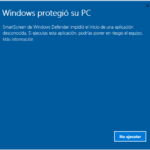
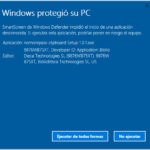
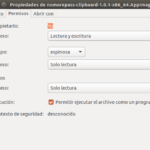




Recent Comments